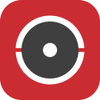Manage your camera security system straight from your mobile device
Manage your camera security system straight from your mobile device
Vote: (21 votes)
Program license: Free
Developer: HIKVISION HQ
Version: 6.1.20.0103
Works under: Android
Vote:
Program license
(21 votes)
Free
Developer
Version
HIKVISION HQ
6.1.20.0103
Works under:
Android
Pros
- Offers remote surveillance access
- Provides notification alerts
- Facilitates two-way intercom
- Features video playback
Cons
- Complex process to add devices
- Occasional loss of connection
- Can flood users with notifications
- May change camera resolution without explicit user consent
Hik-Connect: A Free Surveillance Software for Remote Access
Introduction
Hik-Connect, developed by HIKVISION HQ, is a complimentary video surveillance application constructed with the end-users in mind. Armed with an impressive toolset, this software permits users to remotely access and control their camera systems through their mobile devices. The app is compatible with Hikvision series DVRs, NVRs, and IP cameras which support the Cloud P2P function.
Similar to most security camera applications, Hik-Connect lets you witness real-time surveillance videos and enables playback of past recordings. Additionally, it keeps users informed about activated alarms. However, some users might find adding cameras to their Hik-Connect account potentially challenging and complex.
App Features
The principal advantage of Hik-Connect is its capability to deliver live footage of surveillance cameras from any location. As a video management tool, it empowers users to effectively observe their property through the deployed IP cameras using a mobile device. This includes features such as real-time monitoring with PTZ controls, allowing users to remotely regulate their camera's focal length. Further than merely offering a live feed, the software also supports playback of prior recordings.
In addition to its role as a video surveillance tool, Hik-Connect serves as an effective alarm system for properties. It has a remote security panel control, a two-way intercom system, and a response system for doorbells and video intercom devices. A remarkable feature of Hik-Connect is its prompt alert system which notifies users with images and videos when a specified alarm is set off, although this could result in a bombardment of notifications.
Setup and Usability
Even with its advanced features, the setting up process of Hik-Connect is relatively straightforward — users simply generate an account and start adding devices. However, this process can become effortful. There are often instances where the software necessitates restarting after a device is added, which could be bothersome. There are also some reports of the app changing the resolution of the security cameras to base settings, even if preset to a high-definition resolution.
Final Verdict
All things considered, the Hik-Connect application proves beneficial for anyone with IP cameras installed at their properties. It allows users to keep an eye on their property regardless of their location, set up alarms, and get timely alerts about possible intrusions. The downside remains the somewhat tedious setup process for devices, occasional connection issues, and the potential for overwhelming notifications.
Pros
- Offers remote surveillance access
- Provides notification alerts
- Facilitates two-way intercom
- Features video playback
Cons
- Complex process to add devices
- Occasional loss of connection
- Can flood users with notifications
- May change camera resolution without explicit user consent